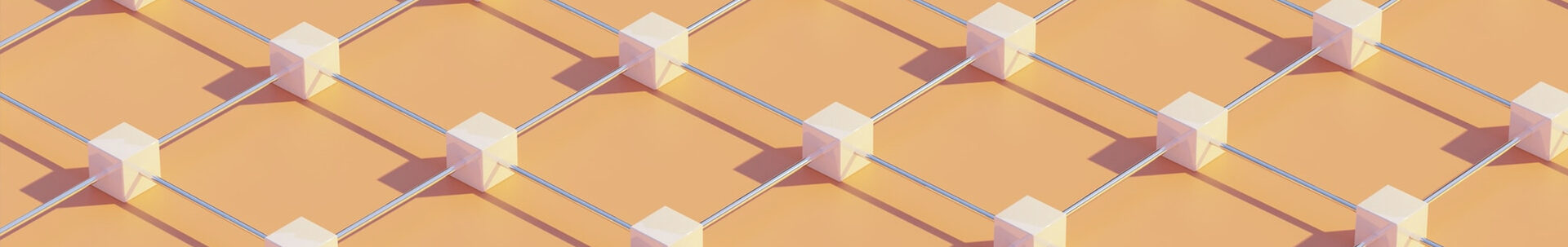
【清单】Awesome MacOS Software
-
【清单】Awesome MacOS Software
https://github.com/phmullins/awesome-macos
这是一个我一直在关注的github清单,列出了适用于 Apple macOS 操作系统的精选软件。
其中,也有不少非常好用的开源软件,值得大家关注。因此,放到开源软件小组。清单里的软件,你都用过哪些?
Academics
- Geogebra – GeoGebra for Teaching and Learning Math.
- Jamovi – free and open statistical software to bridge the gap between researcher and statistician.
- Manuscripts – A writing tool like nothing you have seen before.
- Mochi – Take notes and make flashcards.
- Numi – Beautiful calculator app for Mac.
- Soulver 3 – Notepad, meet calculator.
- SpeedCrunch – A powerful scientific multi-platform calculator with an easy to use interface
- Studies – Master Your Studies.
- Avast Security for Mac – Think different about Mac security. Free &
- AVG AntiVirus for Mac – Simply safer with AVG AntiVirus for Mac. Free &
- Bitdefender Antivirus – Absolute antivirus protection. Free &
- Malwarebytes Adware Cleaner – Fast results. Powerful cleaning.
- Malwarebytes for Mac – We’ve got you covered.
- Malwarebytes Safe Browser – Get a fast, safe browsing experience.
- Webroot AntiVirus – Full-scale antivirus program.
- Alfred – Search your Mac and the web effortlessly, and control your Mac. &
- Butler – The original Many Tricks pony.
- LaunchBar – Powerful file/URL/email launcher utility.
- Launchey 2 – Lightweight menu bar app launcher.
- Overflow – The visual launcher for your Mac.
- Recents for Mac – Find files faster.
- Slik – Fast app launcher and web app organizer.
- Sol – More than a launcher.
- Start – A superior way to launch applications.
- Quicksilver – Application launcher and much more.
- Raycast – Raycast is a blazingly fast, totally extendable launcher.
- Ueli – A keystroke launcher for Windows and macOS.
- Workspaces – Project-Based Launcher for macOS.
- Zazu – A fully extensible and open source launcher for hackers, creators and dabblers.
Audio and Music players, Trackers, Digital Audio Workstation software.
- Auryo – A SoundCloud client for your desktop.
- Aural – An audio player for macOS, inspired by Winamp.
- BitPerfect – The Audiophile Choice.
- Cider – OSS Apple Music client for Windows, Linux, macOS, and more.
- Cog – Audio player similar to Foobar 2000.
- Foobar2000 – Freeware audio player for macOS.
- Harmony – Music player for Spotify, SoundCloud, Google Play and your local files.
- Idagio – Streaming, reinvented for classical music.
- Mous – Powerful audio player & converter for FreeBSD/Linux/macOS.
- Museeks – A simple, clean and cross-platform music player.
- Nulloy – OSS Audiophile audio player.
- Phonix – Free music player for macOS.
- SIDPLAY – A Commodore 64 music player.
- Sonos – Wireless Home Sound System.
- Soundcleod – SoundCloud for macOS.
- Swinsian – The Advanced Music Player for Mac.
- Tidal – Music streaming service.
- Tiny Player – Tiny FLAC/AAC/MP3/WAV Player.
- Vox – Vox Music Player for macOS.
- Winds – A Beautiful Open Source RSS & Podcast App.
- AirFoil – Hear Your Audio Everywhere.
- Audio Hijack – Record any audio.
- Background Music – macOS Audio Utility.
- Balance Lock – Prevents audio balance from drifting left or right.
- BlackHole – Route Audio Between Apps.
- Boom3D – Volume Booster & Equalizer.
- eqMac2 – System-Wide Equalizer for the Mac.
- Falcon – An open source audio file encoder.
- Farrago – Robust, rapid-fire soundboards.
- Kid3 – Audio Tagger.
- Krisp – Sound Clear in Online Meetings.
- Loopback – Cable-free audio routing for Mac.
- Metadatics – Audio metadata editor.
- Museeks – A simple, clean and cross-platform music player.
- Mutify – Quickly mute your microphone.
- ocenaudio – Easy, fast and powerful audio editor.
- Piezo – Charmingly simple audio recording.
- Roon – The Ultimate Music Player for Music Fanatics.
- Samplr for Touchbar – Demo of Samplr for the MacBook Touch Bar.
- ShazamScrobbler – Last.fm scrobbler for the Shazam Mac app.
- SpotMenu – Spotify and iTunes in your macOS menu bar.
- Sound Source – Superior Sound Control.
- Tickeys – Audio feedback while typing.
- TunesArt – Display a gorgeous album cover on your desktop.
- X Lossless Decoder – Decode/Convert to and from dozens of audio file types.
- Arq – Backup your files to Google Drive, Amazon Glacier, SFTP, and more.
- Arq Cloud Backup – Backs up all your files automatically.
- Carbon Copy Cloner – Create a bit-perfect clone of your Mac’s hard drive.
- Freeze – Amazon Glacier for your Mac.
- GoodSync – File Synchronization and Backup Software.
- Macrium Reflect 7 – Free back up, disk imaging, and cloning solution.
- Rclone – Sync files and directories to and from multiple services.
- Syncalicious – Backup and synchronize app settings.
- BlueHarvest – Keep your disks clean of macOS metadata.
- Clean-Me – A macOS system analyser and cleaner.
- Daisy Disk – What’s taking up your disk space?
- Disk Doctor – Removes tons of unneeded files.
- Duplicate Detective – Remove duplicate files from your Mac.
- Monolingual – Frees up disk space by removing unused languages files.
- RemoveX – Uninstaller tool for Mac computer. RemoveX has a beautifully UI using native design for MacOS. Save hours of time and remove your app in seconds. Do not make you think. and
- TrashMe – Uninstaller for the Mac with other great useful tools.
- Copied – Clipboard manager for macOS, iOS and iPadOS.
- Maccy – Keep your copy history at hand. Period.
- Yippy – An open source clipboard manager for macOS.
- Box Sync – Online synchronization tool. Free &
- Dropbox – Cloud backup and synchronization tool. Free &
- Google Drive – Easy and secure access to all of your content. Free &
- Mega – Secure Cloud Storage and Communication.
- OmniPresence – Document syncing for iOS & macOS.
- Rsync Client – A simple GUI for managing your remote files.
- Rsync Server – Enable the Rsync service on your Mac.
- Syncthing – Replaces proprietary sync and cloud services.
- AppCode – Smart IDE for iOS/macOS development.
- Atom – A hackable text editor for the 21st Century.
- Arduino IDE – Open-source Arduino Code Editor.
- Aurora Editor – Open-source Code Editor.
- BBedit – The text editor that doesn’t suck.
- Brackets – Open source text editor that understands web design.
- CLion – A cross-platform IDE for C and C++.
- Coda – One-window Web development suite.
- CodeRunner 2 – Easy-to-use programming editor for your Mac.
- Espresso – Powerful HTML, XML, CSS, and JavaScript development tool.
- IntelliJ – Capable and Intelligent IDE.
- RubyMine – Work Faster with a Smarter Editor.
- SubEthaEdit 5 – Code, Write, Edit. Together.
- Sublime Text – A sophisticated text editor for code, markup and prose.
- Textmate – Powerful and customizable text editor.
- VimR – Neovim GUI for macOS.
- Visual Studio Code – Excellent cross-platform text editor from Microsoft.
- Xcode – Apple’s Swift/Objective-C development environment.
- HMScriptEditor – Code editor for HomeMatic scripts.
- Couleurs – A simple but powerful color grabber.
- Color Picker Plus – An Improved Color Picker for macOS.
- ColorSlurp – The best Mac color picker in the universe!
- ColorSnapper 2 – Organize, adjust & export colors with style.
- Color-Studio – Build coherent themes.
- ColorWell – macOS Color Theme generator.
- Pastel – Beautiful color palettes.
- Pika – An open-source colour picker app for macOS.
- Sip – Collect, organize & share your colors. 5 Stars
- Aether – Peer-to-peer ephemeral public communities.
- Chime – Amazon Chime communications service.
- Feishu – The Only All-in-One Platform You Will Ever Need.
- Loom – Take back your time.
- Teams – Connect and collaborate with anyone from anywhere.
- Screen – Work together like you’re in the same room.
- Skype – Your chats are about to get much better.
- Slack – Team-based collaboration tool.
- Workplace by Facebook – Change the way you work.
- Zulip – Zulip for macOS.
- BetterZip 5 – the next generation of archiving.
- Keka – MacOS file archiver. Store more, share with privacy.
- The Unarchiver – Capable replacement for MacOS’ default compression app.
- p7zip – Open Source port of 7-Zip for POSIX systems.
- Zip Cleaner – Remove DS_Store, Icon^M and __MACOSX from archives.
- BusyCal – Powerful, Elegant, Customizable Calendar for macOS.
- Calendars – Own your time.
- Day-O – Simple menu bar clock replacement.
- Fantastical – The calendar app you won’t be able to live without.
- Informant – The best calendar app for macOS.
- Itsycal – Itsycal is a tiny calendar for your Mac’s menu bar.
- Morgen – Make the most out of your time.
- BusyContacts – The most powerful contact manager for macOS.
- CardHop – Contacts manager. One Cardhop, All Your Devices.
- Arctype – The SQL client and database management tool that’s fun to use. and
- Azure Data Studio – SQL client based on Visual Studio Code.
- Base – SQLite 3 database editor.
- Bdash – Simple SQL Client for lightweight data analysis.
- Beekeeper Studio – Open Source SQL Editor and Database Manager.
- DBeaver – Free Universal SQL Client.
- DB Browser for SQLite – SQLite Database Browser.
- Franz – A macOS Client for Apache Kafka.
- Medis – Modern GUI for Redis.
- Medis 2 – Modern GUI for Redis.
- ModernCSV – The Ultimate CSV Editor/Viewer for Windows, Mac, and Linux.
- Mongotron – Cross platform MongoDB management.
- Sequel Ace – A MySQL database manager.
- pgweb – Cross-platform client for PostgreSQL databases.
- Postbird – Open source PostgreSQL GUI client for macOs.
- Postgres.app – PostgreSQL for MacOS.
- Postico – A Modern PostgreSQL Client for the Mac.
- PSequel – PostgreSQL GUI tool for macOS.
- Querious – The best MySQL tool for macOS.
- Robomongo – Cross-platform MongoDB client.
- SQLectron – A simple and lightweight SQL client desktop/terminal.
- TablePlus – Modern GUI for MySQL, PostgreSQL, and SQLite.
- Figma — Create, test, and ship better designs from start to finish.
- LibrePCB – A new, powerful and intuitive EDA tool for everyone.
- Framer – App prototyping tool. & s
- Mockplus – Prototype faster. smarter. easier.
- Origami Studio – Explore, iterate, and test your ideas.
- Penpot – Open Source design and prototyping platform.
- Sketch – Professional digital design for Mac.
- Zeplin – Build pixel perfect apps in peace.
- Captain – Manage Docker containers. Free.
- Container PS – Menu Bar app for Docker.
- Docker Desktop – The world’s leading software containerization platform.
- Kitematic – Run containers through a GUI.
- Kubernetic – The Kubernetes Desktop Client.
- Kui – Hybrid command-line/UI development experience for cloud.
- Leapp – Manage your Cloud credentials locally.
- DiskWave – Determine what files & folders are using your disk space.
- PDF Expert – The ultimate PDF editor.
- Sejda PDF Desktop – Productive PDF software that you’ll love to use.
- Cryptomator – Free client-side encryption for your cloud files.
- GPG Tools – GPG Suite for macOS.
- keys.pub – Manage cryptographic keys, sigchains and user identities.
- Keybase – Keybase is a directory of public keys and the proofs of who owns them.
- VeraCrypt – Open source disk encryption software for macOS.
- Canary – Secure Email App for Mac and iPhone.
- eM Client – Boost your email. Skyrocket your productivity. Free &
- FMail – The free native Mac application for Fastmail users.
- FMail Light – Free native Mac application for Fastmail.
- imap-backup – Backup IMAP accounts to disk.
- MailMate – IMAP email client for macOS.
- Mailspring – Boost your productivity and send better emails.
- Mimestream – A native macOS email client for Gmail.
- Polymail – Simple, beautiful, powerful e-mail.
- Postbox – Powerful and flexible email client.
- Spark – Email client for Apple devices.
- Thunderbird – Cross-platform e-mail and news (NNTP) client.
- Bookpedia – What’s on your shelves?
- Calibre – Complete e-book library management system.
- Clearview – Tabbed style e-book reader for PDF, EPUB (DRM free), CHM, and MOBI.
- comictagger – A multi-platform app for writing metadata to digital comics.
- Delicious Library 3 – Book Manager.
- Kavita – Self-hosted digital library.
- Kindle – Read Kindle books on your Mac.
- Kitabu – Kitabu is your EPUB reading application and cloud library.
- Sigil — Sigil is a multi-platform EPUB ebook Editor
- Box – Online synchronization tool for box.net.
- Dropbox – Cloud backup and synchronization tool. &
- Google Drive – File backup and sharing tool.
- oDrive – Make Cloud Storage the way it should be.
- OneDrive – Access your Microsoft OneDrive.
- Commander One – Dual-pane file manager for macOS.
- CRAX Commander – Dual-pane and multi-tabbed file manager.
- Cryo – Visual peer-to-peer file manager.
- DCloner – Reliable duplicate files finder.
- DCommander – Advanced file manager for Mac.
- ForkLift 3 – Advanced dual-pane FTP/file manager.
- Gemini – The intelligent duplicate file finder.
- Hazel – Automated Organization for Your Mac.
- HiFile – File manager for Windows, macOS and Linux.
- Marta – File Manager for macOS.
- Mountain Duck – Cyberduck for mounting volumes in the file explorer.
- muCommander – The easy to use file manager.
- NameChanger – Rename a list of files quickly and easily.
- Nimble Commander – Dual-pane file manager.
- Path Finder – Powerful, award-winning Finder alternative.
- Spacedrive – A file explorer from the future.
- TotalFinder – For Mac users who demand more from their Finder.
- Trickster – Your recently used files, at your fingertips.
- fman – Dual-pane file manager for Mac.
- FontForge – Free and open source font editor.
- Cyberduck – A libre server and cloud storage browser for Mac.
- Fetch – Fetch is a reliable, full-featured file transfer client for the Mac, since 1989.
- FileZilla – Open source FTP client.
- Transmit – FTP client that supports SFTP, S3, WebDAV, and more.
- Viper FTP – Simple, user-friendly yet powerful FTP client for Mac.
- Doom 64 EX – Faithful recreation of the Doom 64 engine.
- Doomseeker – Cross-platform server browser for Doom.
- DOSBox – DOS emulation for macOS.
- Epic Games Launcher – Game client.
- Flycast – Multiplatform Sega Dreamcast, Naomi and Atomiswave emulator.
- Gearcoleco – Cross-platform ColecoVision emulator.
- GOG Galaxy – All your games and friends in one place.
- GZDoom – A Doom source port for the modern era.
- HStracker – Find the best deck for your rank and region.
- MetalNES – Transistor level NES simulation.
- OpenEmu – Video game emulation.
- ReDoomEd – Port of “DoomEd”, id Software’s Doom map editor for NeXTSTEP (1993).
- Rolisteam – Manage tabletop role playing games with remote friends/players.
- Slade – A modern editor for Doom.
- Stockfish – Strong open source chess engine.
- TIC-80 – A fantasy computer for making, playing and sharing tiny games.
- xemu – Original Xbox Emulator.
- Zandronum – Leading the way in newschool multiplayer Doom online.
- ZDL – A cross-platform launcher.
- Blender – A new era for content creation.
- Unity – The platform of choice for multiplayer hits.
- Unreal Engine – The world’s most open and advanced real-time 3D creation tool.
- Adapter – Adapter Converts Video, Audio and Images.
- Amadine – The ultimate vector graphics software for macOS.
- CleanShot – Capture your Mac’s screen like a pro.
- DaVinci Resolve – Professional Editing, Color, Effects and Audio Post!
- Gifox – Delightful GIF Recording and Sharing App.
- Hologram – The Best Wallpaper App for macOS.
- Icon Jar – Store all your icons in one place.
- ImageOptim – Removes bloated metadata.
- Image2icon – Create and personalize icons from your pictures.
- Kap – Capture your screen.
- Pensela – The Swiss Army Knife of Screen Annotation Tools.
- Ruffle – A Flash Player emulator built with Rust.
- Storyboarder – The best way to visualize your story.
- xScope – Measure. Inspect. Test.
- Acorn – Image editor for MacOS.
- Aseprite – Animated sprite editor and pixel art tool.
- Affinity Photo – The first choice for photography and creative professionals.
- GIMP – GNU Image Manipulation Program.
- Krita – Professional open source painting program.
- Pixelmator – Full-featured image editor for Mac.
- Pixelmator Pro – Professional image editor.
- PikoPixel – Pixel-art editor.
- PhotoMD – Image EXIF and metadata editor, viewer and sorter.
- Seashore – Easy to use mac osx image editing application.
- Eagle – Photo viewer, manager, and organizer.
- Lyn – Organize, view, edit and share your photos.
- Phew – An open-source FLIF image viewer and QuickLook plugin for macOS.
- Phiewer – The easiest and fastest way to view your images.
- PhotoMD-lite – View images and EXIF and metadata.
- Pixave – The ultimate image viewer and organizer.
- qView – Practical and minimal image viewer.
- Spect – Fast image browser and organizer.
- Xee – Super fast image viewer.
- Castor – A Browser for the small internet (Gemini, Gopher, Finger).
- Charles – HTTP proxy, HTTP monitor, Reverse Proxy.
- DomainBrain – Track of server and login information for websites.
- Freenet – Peer-to-peer platform for censorship-resistant communication and publishing.
- Kristall – GUI client for MacOS for gemini, http, https, gopher, finger.
- Irssi – Your text mode chatting application since 1999.
- KVIrc – QT IRC Client.
- LimeChat – LimeChat is an IRC client for MacOS.
- Textual – Lightweight IRC client.
- Smuxi – GTK+ multi-service ITC client.
- Day One – A journal, diary, text-logging application.
- Journey – Meet Journey, Your Self-Care Journal.
- jrnl – Command-line journaling application.
- Linked – Link your thoughts to days, distraction free.
- MacJournal 7 – macOS journaling application.
Machine Learning, Artifical Intelligence, Neural Networks, etc.
- Netron – Visualizer for neural network, deep learning, and machine learning models.
- Byword – Excellent markdown editor.
- Deepdwn – Explore, study, create.
- Ghostwriter – No excuses. No distractions. Just write.
- IA Writer – A focused environment.
- JotterPad – The new age of writing is here.
- Notable – Markdown-based note-taking app that doesn’t suck.
- MacDown – Open source Markdown editor for MacOS.
- Marked 2 – Previewer for Markdown files.
- Mark Text – Simple and Elegant cross platform Markdown Editor.
- MWeb – Pro Markdown writing and note taking editor.
- Notary – Fast, desktop-first & Vim-friendly markdown editor.
- PanWriter – Markdown editor with pandoc integration.
- Pine – Native markdown editor for macOS.
- Texts – Separate Content from Formatting. Store in Markdown.
- Typora – Live markdown reader and a writer.
- vnote – A Vim-inspired Markdown note-taking application.
- Aldente – macOS tool to limit maximum charging percentage.
- Amphetamine – The most awesome keep-awake app ever created for macOS.
- Apple Juice – Advanced battery gauge for macOS.
- Bartender 4 – Take control of your menu bar.
- BitBar – Run terminal commands from the menu bar.
- Bunch – Your new favorite macOS automation tool.
- cpuinfo – cpumeter menubar app for mac.
- De-Notch-ifier –
- Displays – Manage your monitors and more.
- Dropzone –
- Forehead – Hide the notch and round the corners. Free &
- FuzzyClock – Displays the time in your menubar.
- gSwitch – Control the GPU on dual-gpu MacBooks.
- Hidden – Lets you hide menu bar items. – Editor’s Choice.
- HotSwitch – Fastest window switcher app.
- HyperSwitch – Keyboard window switcher for macOS.
- KeyCue – Find, remember, and learn keyboard shortcuts.
- NightOwl – Easily toggle dark mode on macOS.
- MenuBar Stats 3 – Advanced macOS System Monitor.
- Menuwhere – The menu, anywhere.
- Meteorologist – Free weather program for macOS.
- Notch Pro – It draws a notch over your menubar.
- OneSwitch – All your powerful switches in one place.
- OnlySwitch – All-in-One menu bar app, hide notch, dark mode, AirPods, Shortcuts.
- Presentify – Annotate literally anything on screen.
- Shifty – A menu bar app that gives you more control over Night Shift.
- Spaceman – View Spaces and Virtual Desktops in the menu bar.
- Stats – Simple macOS system monitor in your menu bar.
- SwitchHosts – Hosts management & switching.
- SwitchKey – Automatically use the correct input source.
- TopNotch – Makes the notch disappear like a <g-emoji alias=”ninja” fallback-src=”https://github.githubassets.com/images/icons/emoji/unicode/1f977.png”></g-emoji>.
- Tyke – A little bit of scratch paper.
- Vanilla – Hide menu bar icons on your Mac.
- WhichSpace – Active space menu bar icon for macOS.
- XMenu – Directly access all your apps from the manu bar.
- Cabal – Experimental p2p community chat platform.
- Caprine – Elegant Facebook-Messenger client.
- Discord – Free Voice and Text Chat for Gamers.
- Franz – Get back on top of your messaging.
- Gitter – A chat and networking platform.
- Keybase Chat – Crypto chat for everyone.
- Monal – Secure XMPP chat client.
- Patchwork – Decentralized messaging app built on top of Secure Scuttlebutt (SSB).
- Pony – Pony is a messenger that delivers once a day.
- Rambox – he only way to organize your workspace and boost your productivity.
- Ripcord – Desktop chat client for Slack (and Discord).
- Signal – Fast, simple, secure.
- Shrugs – Desktop chat client for Slack.
- Telegram – Secure messaging app.
- Tox – A New Kind of Instant Messaging.
- Wire – Secure communication. Full privacy.
- Actual – Enjoy managing your finances.
- AnyBar – macOS menubar status indicator.
- AirParrot – Streaming and Mirroring for macOS.
- BerryCast – A screen recording app.
- Calcbot – An Intelligent Calculator and Unit Converter.
- CodeCows – Inject hundreds of ASCII Cows in any app.
- Console – Replacement macOS console application.
- Contexts – Radically simpler & faster window switcher.
- EasyEDA – An Easier and Powerful Online PCB Design Tool.
- FS-UAE – Amiga Emulator.
- Glance – All-in-one Quick Look plugin.
- Hackintool – The Swiss army knife of vanilla Hackintoshing.
- ha-menu – Perform common Home Assistant functions.
- Hyperkey – The extra macOS modifier key.
- iPulse – Monitor numerous macOS statistics.
- Karabiner-Elements – Powerful utility for keyboard customization.
- Kinto – Linux & Windows keyboard layout for macOS users.
- LinearMouse – For macOS mouse users.
- Mactracker – Detailed information on every Apple product.
- Mela – A simple, elegant and modern recipe manager.
- Micro.blog – The official macOS version of Micro.blog.
- Middle – Add middle click to your Mac.
- NetNewsWire – More news, less junk. Faster.
- PiBakery – The easiest way to setup a Raspberry Pi.
- QLMarkdown – Quick Look extension for Markdown files.
- Reeder 5 – The best news reader for macOS.
- ResXtreme – Provides access to all display modes.
- RightFont 5 – Professional font manager app for Mac.
- SaneSideButtons – Tool that makes normal mouses with back/forward buttons usable on Mac OS
- Sugarmate – A new way to manage your diabetes.
- SuperKey – Keyboard superpower on macOS.
- Swish – The missing gesture layer for macOS.
- Syntax Highlight – Quick Look extension for highlight source code files.
- Tickeys – Instant audio feedback for typing. macOS version.
- Touch Bar Simulator – The macOS Touch Bar as a standalone app.
- Unison – Excellent MacOS app for accessing Usenet Newsgroups.
- Unite 4 – Turn any website into a deeply customizable app.
- Wintertime – Background App Freezer for macOS.
- Yarr – Yet another RSS reader.
- Ableton Live – Digital Audio Workstation.
- Apple Logic Pro X – Complete professional recording studio on the Mac.
- Cubase – Create. Produce. Mix. Repeat.
- Dexed – DX7 FM multi plaform/multi format plugin.
- FL Studio – Digital Audio Workstation.
- Fission – Fast & lossless audio editing.
- Hydrogen – Advanced drum machine.
- Milkytracker – multi-platform music application for creating .MOD and .XM module files.
- PaulXStretch – Extreme Time-Stretching.
- Reason – Rack-based Digital Audio Workstation.
- VCV Rack – Virtual Eruorack.
- Airtool – Capture Wi-Fi traffic Like a Pro.
- Angry IP Scanner – Cross-platform network scanner.
- Caddy – The HTTP/2 web server with automatic HTTPS.
- Core Tunnel – Tunnel management made easy.
- DNSCrypt – Control the DNSCrypt Proxy.
- Fenix – Simple static desktop web server.
- Gophie – Cross-platform Gopher browser.
- iStumbler – Wireless Intelligence.
- Murus – A GUI for the MacOS PF firewall. &
- NetSpot – Wireless survey tool.
- Network Radar – Scan and monitor your network.
- Rambox – Workspace simplifier.
- Shuttle – A simple SSH shortcut menu for macOS.
- SpechtLite – A rule-based proxy app for macOS.
- SiteSucker – Automatically downloads websites from the Internet.
- SSH Copy – Manage remote files with ease.
- SSH Tunnel Manager – Manage your SSH tunnels.
- Surge – Advanced Web Debugging Proxy for macOS & iOS.
- SwitchHosts – Hosts management & switching.
- Termius – SSH client that works on Desktop and Mobile.
- Transmission – Easy, free BitTorrent client.
- Transfer – TFTP server for your Mac.
- Usenapp – The most complete usenet client for macOS.
- WebTorrent – Streaming torrent app.
- WhatRoute – Graphical IP tracer.
- WiFi Explorer – Wi-Fi discovery and troubleshooting.
- WiFi Signal – Monitor your Wi-Fi connection.
- Agenda – Date-focused note taking.
- Amplenote – Write it down. Get it done.
- Appflowy – Open Source Notion Alternative.
- Asana – Work on big ideas, without the busywork.
- Bundled Notes – There’s a new kid on the block.
- CherryTree – A hierarchical note taking application.
- ClickUp – All of your work in one place: Tasks, Docs, Chat, Goals, & more.
- Coda – Enough of this sheet.
- Craft – A fresh take on documents. & .
- Dendron – Open-source, local-first, markdown-based, note-taking tool.
- DEVONthink – Document/Note manager.
- FSNotes – Notes manager for macOS.
- Joplin – Free your notes.
- Keep It – Write notes, keep things, and find them again.
- Logseq – A privacy-first, open-source knowledge base.
- Milanote – Get organized. Stay creative.
- MdSilo – Lightweight knowledge silo and networked-writing tool.
- NimbusNote – One place to manage all your information.
- Notion – Write, plan, collaborate, and get organized.
- OneNote – Note manager from Microsoft. &
- Outline – Your team’s knowledge base.
- QOwnNotes – Plain-text file markdown note taking with Nextcloud integration.
- Standard Notes – Free to use, cross-platform sync, and end-to-end privacy.
- Tot – Collect & edit text on macOS, iOS, and iPadOS.
- Trilium – Build your personal knowledge base.
- Yojimbo – Effortless, reliable information organizer for macOS.
- Apache OpenOffice – Apache’s free and open source productivity suite.
- FreeOffice – Best Microsoft Office alternative overall.
- LibreOffice – A powerful, free office suite.
- NeoOffice – Office suite for Mac that is based on OpenOffice and LibreOffice.
- Office 365 for Mac – The latest version of Office from the folks in Redmond.
- Softmaker FreeOffice – Free alternative to Microsoft Office.
- Cakebrew – The Mac App for Homebrew.
- Fink – Debian package management for macOS.
- Homebrew – The missing package manager for macOS.
- MacPorts – A package management system for macOS.
- pkgsrc – Package management system for Unix-like operating systems.
- Krita – A professional free and open source painting program.
- Rebelle – Paint with natural watercolors and acrylics.
- 1Password – Best Password Manager out there!
- Avast – Avast Passwords for Mac.
- Bitwarden – Solve your password management problems.
- Buttercup – The Password Manager You Deserve.
- Dashlane – Never forget another password. Free &
- Elpass – Your all-in-one password manager.
- Enpass – A secure vault for storing everything in one place. Desktop: Free. Mobile:
- Force Paste – Paste text even when not allowed.
- Kaspersky Password Manager – Password Manager.
- KeepassX – Open Source password manager.
- KeePassXC – Cross-Platform password manager.
- KeeWeb – Password manager compatible with KeePass.
- LastPass – Simplify your life. Free &
- MacPass – A native KeePass-compatible password manager for macOS.
- Passifox – Auto form-fill passwords from KeePass.
- Pastor – Free password manager for macOS.
- QtPass – QtPass is a multi-platform GUI for pass.
- RememBear – Secure and remember all your passwords…with a Bear.
- RoboForm – Protect Your Passwords.
- Strongbox – Freemium Open Source Password Manager.
- Swifty – Free & Offline Password Manager
- Clockify – Free Mac time tracker.
- Focus – Website blocker for macOS.
- Freedom – Freedom is the app and website blocker for Mac.
- Pomotroid – Simple and visually-pleasing Pomodoro timer. <g-emoji alias=”tomato” fallback-src=”https://github.githubassets.com/images/icons/emoji/unicode/1f345.png”></g-emoji>
- Shortery – Shortcut Automation for your Mac.
- Time Sink – Track how you’re spend your time.
- TomatoBar – World’s neatest Pomodoro timer for macOS menu bar. <g-emoji alias=”tomato” fallback-src=”https://github.githubassets.com/images/icons/emoji/unicode/1f345.png”></g-emoji>
- Whale – Unofficial Trello app. <g-emoji alias=”whale” fallback-src=”https://github.githubassets.com/images/icons/emoji/unicode/1f433.png”></g-emoji>
- Elixir – A dynamic, functional language.
- Go – An open source programming language from Google.
- Janet Language – A functional and imperative programming language.
- Kotlin – Concise, simple and very easy to read (and write).
- newLISP – Lisp-like, general-purpose scripting language.
- Python – Work quickly and integrate systems more effectively.
- Ruby – A dynamic, open source programming language.
- Rust – A language empowering everyone.
- Scratch – Create your own interactive stories, games, and animations.
- Swift – A general-purpose programming language.
- Anvil – Menubar app for managing local websites.
- BBC Basic Editor – BBC Micro Model B Basic Editor.
- Boop – A more powerful alternative to DevToys
- Codespace – The code snippet manager you’ve been waiting for.
- Codye – Present code in more than 180 languages and 80 themes.
- DevMacToys – DevToys For macOS.
- Defold – The ultimate game engine for web and mobile.
- DetailsPro – SwiftUI Designs Made Easy.
- ImHex – Best Hex Editor ever.
- Inkdrop – Organizing your Markdown notes made simple.
- Integrity – Website link checker for MacOS.
- Figma – Serious application prototyping tool.
- Firecamp – API platform for your favorite API-style.
- Flipper – Extensible mobile app debugger.
- Kaleidoscope – Diff manager for MacOS.
- Key Codes – Displays key code, unicode value, and modifier keys state.
- Lem – Common Lisp editor/IDE.
- Matcha – Build native mobile apps in Go.
- massCode – Boost your productivity.
- Meld – A visual diff and merge tool.
- Mockoon – Mock API in seconds.
- Mu – Simple Python editor for beginner programmers.
- OpenInCode – Finder toolbar app to open current folder in Visual Studio Code.
- PaintCode 3 – Turn drawings into Swift code.
- Pashua – Native macOS dialogs for scripting languages.
- Paw – The most advanced API tool for Mac.
- Pixelsnap – Fastest tool for measuring anything on your screen.
- Platypus – Create MacOS applications from command line scripts.
- Postman – Collaboration Platform for API Development.
- Dash – Dash gives your Mac instant offline access to 150+ API documentation sets.
- Quiver – The Programmer’s Notebook.
- RunJS – The JavaScript playground for your desktop.
- SnippetsLab – Easy-to-use code snippets manager.
- Sparkle – Easy-to-use software update framework for macOS applications.
- Stoplight Studio – Design APIs 10x faster with our free OpenAPI editor.
- SwiftPM Catalog – Browse the Swift Package Index.
- VueXcode – Enable Xcode syntax highlighting for Vue.js.
- Tinkerwell – Run any PHP code locally.
- XcodesApp – Easily install and switch between multiple versions of Xcode.
- Yo – Send Notification Center messages from the command-line.
- AnyDesk – AnyWhere. AnyTime. AnyDesk. Free &
- Jump Desktop – Secure RDP & VNC client.
- NoMachine – Remote desktop connections.
- NuoRDS – Standard RDP Client software.
- remote-desktop-manager – Remote Connections & Passwords. Everywhere!
- Remotix – Access all your computers from anywhere.
- Royal TX – Comprehensive Remote Management Solution.
- Screens – Control any computer from your Mac.
- TeamViewer – The Solution for Remote Control and Access.
- RStudio – Professional software for data science.
- SciLab – Open source software for numerical computation.
- Ariel – Apple TV Aerial Screensaver for macOS.
- MusaicFM – Screensaver inspired by Apple’s inbuilt iTunes Screensaver.
- Wonderful-Tools-Screensaver – Screensaver based on Apple’s September Event 2019.
- XScreenSaver – Collection of free screen savers for macOS.
- DEVONsphere Express
- Easy Find – Find any file on your Mac.
- HoudahSpot 4 – Powerful File Search for Mac.
- ProFind – Find like a pro.
- Tembo – Friendly File Search Assistant.
- Avast SecureLine VPN – Encrypts your Internet connection.
- AVG Secure VPN – Secure your Wi-Fi and browse privately.
- cracken – Fast password wordlist generator.
- Do Not Disturb – Detects and alerts you of physical access.
- Geph – Blast through censorship!
- Knock Knock – See what’s persistently installed on your Mac.
- Little Snitch – Makes the invisible visible!
- Micro Snitch – Know when someone spies on you!
- LuLu – Open-source macOS firewall.
- Micro Snitch – Know when someone spies on you!
- Murus – macOS Firewall Unchained.
- MullardVPN – You have a right to privacy.
- Netiquette – A network monitor.
- OverSight – Monitors a mac’s mic and webcam.
- ProtonVPN – High-speed Swiss VPN that safeguards your privacy.
- Pritunl – Open Source OpenVPN Client.
- ReiKey – Scan and detect key loggers.
- Santa – A binary whitelisting/blacklisting system for macOS.
- Secretive – Store SSH keys in the Secure Enclave.
- Security Growler – Notifies you whenever security events occur on your machine.
- Squidman – Graphical installer and manager for the Squid proxy cache.
- TaskExplorer – Explore all the tasks (processes) running on your Mac.
- TunnelBear – A more secure way to browse the web.
- Vallum – macOS Application Firewall.
- Flume – A beautiful Instagram experience for your desktop.
- Ramme – Unofficial Instagram desktop app.
- Tweetbot – Popular Twitter client.
- Tweeten – Twitter client based on TweetDeck.
- Twitterrific – Effortlessly read and compose tweets.
- Whalebird – A Mastodon and Pleroma client.
- Mastonaut – Simple, elegant, and native Mastodon client for Mac.
- Aurees – A Git client for Windows, Mac and Linux.
- Fork – A fast and friendly git client for Mac.
- Fuel – Front-end for the Fossil SCM.
- Git Bar – Github contribution stats on your MacOS Menu Bar.
- GitBlade – An elegant Git client for macOS.
- GitBox – Version control as easy as mail.
- Gitea – A painless self-hosted Git service.
- GitFinder – A fast and lightweight Git client for Mac.
- GitFox – The foxy Git Client for Mac.
- GitHub Desktop – The official GitHub client for MacOS.
- GithubPulse – Remember to contribute every day.
- GitFiend – A Git client designed for humans.
- GitFinder – Git client for Mac with Finder integration.
- GitKraken – Cross-platform Git client.
- GitPigeon – GitHub notifications delivered to your Mac.
- Gitscout – A beautiful GitHub Issues experience for MacOS.
- Gitee – macOS status bar application for Github.
- GitX – Git GUI made for MacOS.
- SourceTree – Easy way to work with Git and Mercurial.
- Streaker – GitHub contribution streak tracking menubar app.
- Thermal – All-in-one place to manage your Git repository.
- Tower – Advanced Git version control.
- Xit – Graphical tool for working with git repositories.
- Avast Cleanup Pro for Mac – Every Mac needs a clean up. Every day.
- AVG TuneUp – Speed up, clean up and fix your Mac.
- Cocktail – Clean, repair and optimize your Mac.
- OmniDiskSweeper – Quickly find large, unwanted files.
- Onyx – Maintain your Mac for free.
- Sensei – The Next Generation Mac performance tool.
- 5 GUIs – Detect which UI frameworks an app is using.
- ABetterFinderRename – Simple. Complete. Powerful.
- ActiveDock – Customizable dock for macOS.
- Alt-Tab – Windows alt-tab on macOS.
- Apple-Juice – An advanced battery gauge for macOS.
- Barrier – Open-source KVM Switch Software.
- Batteries for Mac – Track all your devices’ batteries from your Mac.
- Battery Health 3 – Detailed battery information for your MacBook, iPhone & iPad.
- Bettermouse – Who needs Logitech Options when you have Bettermouse?
- BetterTouchTool – Customize input devices on your Mac.
- Burn – Simple but advanced disc burning for macOS.
- Cerebro – Search everything on your machine in few clicks.
- Charmstone – The quicker switcher launcher for macOS.
- CheetSheet – Know your shortcuts.
- CoconutBattery 3 – The standard for battery reading since 2005.
- CommandQ – Never accidentally quit an app or window again.
- Command-Tab Plus – Keyboard-centric application and window switcher.
- Core Shell – A terminal to make your SSH life easy. Free &
- CustomShortcuts – Customize Mac Menu Keyboard Shortcuts.
- Dat – Distributed data sharing tool.
- Duet – Extend your desktop to iOS. &
- Endurance – Boots you Mac’s battery.
- FinderGo – Open terminal quickly from Finder.
- Flour – Change the keyboard’s fn keys.
- Flux – Adjusts the screen brightness according to the time of day.
- Gasmask – Hosts file manager for MacOS.
- GeekTool – Customize your desktop.
- KeepingYouAwake – Prevents your Mac from going to sleep.
- KeyCastr – An open-source keystroke visualizer.
- KeyCue – Find, remember, and learn keyboard shortcuts.
- Keysmith – Create custom keyboard shortcuts for anything.
- LaunchRocket – PrefPane to manage all your Homebrew-installed services.
- Lunar – Intelligent adaptive brightness for your external display.
- Maccy – Clipboard manager for macOS.
- MacUpdater – Keep all your apps up-to-date effortlessly.
- Manila – A Finder extension for changing folder colors.
- MechVibes – Play mechanical keyboard sounds as you type.
- MKS – Mechanical Keyboard Simulator.
- Multitouch – Easily add gestures to macOS.
- Muzzle – Disable notifications while screen sharing.
- OnlySwitch – All-in-One App/Settings menu bar app.
- OpeninTerminal – Open the current directory in Terminal.
- Pastebox – Command Copy & Paste.
- Pock – Display macOS Dock in Touch Bar.
- PrefsEditor – A GUI for the ‘defaults’ command.
- Rocket – Mind-blowing emoji on your Mac.
- Service Station – Customize your Right-Click Menu.
- Shottr – Screenshot tool for those who care about pixels.
- skhd – Simple hotkey daemon for macOS.
- Sloth – Shows all open files and sockets in use.
- Spaceman – View Spaces & Virtual Desktops in the menu bar.
- TouchSwitcher – Use Touch Bar to Switch Apps.
- Übersicht – Keep an eye on what is happening on your machine.
- Unexpectedly – Browse and visualize macOS crash reports.
- UninstallPKG – Remove unwanted packages from MacOS.
- VipRiser – Extensible virtual PDF printer.
- Witch – ⌘-Tab Everything.
- xBench – The Only Benchmark You’ll Ever Need.
- Xrg – An open source system monitor for macOS.
- AnyDo – Your busy life deserves this. &
- Bike – Bike is a fast and fluid outliner for macOS.
- Fokus – A Beautiful Focus Timer.
- JustFocus – Focus on What’s Important.
- Kanbanier – Kanban Boards for macOS.
- OmniFocus – One of the best GTD/Task managers money can buy.
- OmniOutliner – A minimal, focused outlining experience for Mac.
- Pagico – Manage all your tasks, files, notes, projects & contacts.
- TaskPaper – Plain text to-do lists for macOS.
- Things – Award-winning personal task manager.
- TodoTxtMac – Minimalist, keyboard-driven to-do manager for macOS.
- Tracktiq – Easy time tracking.
- Trello – A simple Trello client.
- Archipelago – Terminal emulator built on web technology.
- Black Screen – A terminal emulator for the 21st century.
- Electerm – Terminal/ssh/serial port/sftp client.
- Extraterm – The swiss army chainsaw of terminal emulators.
- Hyper – A JS/HTML/CSS Terminal.
- iTerm 2 – iTerm2 is a replacement for Terminal and the successor to iTerm.
- Kitty – A cross-platform, fast, feature full, GPU based terminal emulator.
- Kui – Terminal with visualizations by and for developers.
- MacTerm – Powerful replacement for macOS Terminal.
- Portx – A Cross Platform SSH Client.
- PowerShell – Microsoft PowerShell for MacOS!
- Tabby – A terminal for a more modern age.
- warp – The terminal that supercharges your developer workflow.
- ZOC Terminal – Professional terminal emulation software for macOS.
- Acreom – Capture notes, break down issues, track progress, create a knowledge-base. &
- BBEdit – It dosen’t suck.
- CotEditor – The plain-text editor for macOS.
- Drafts – Where Text Starts.
- Lapsce – Lightning-fast and Powerful Code Editor written in Rust. <g-emoji alias=”crab” fallback-src=”https://github.githubassets.com/images/icons/emoji/unicode/1f980.png”></g-emoji>
- LightPaper – Simple, beautiful yet powerful text editor for your Mac.
- Lime – Open Source, Elegant, and Free Text Editor.
- MacVim – Vim – the text editor – for macOS.
- Noto – The themeable, plain-text editor for macOS.
- Nova – All-in-one native web editor for macOS.
- SubEthaEdit 5 – Code, Write, Edit. Together.
- Texpad – Native macOS app with efficient LaTeX environment.
- vimac – Vimium for macOS.
- Visual Studio – Develop apps and games for iOS, Android, and web using .NET.
- Alfred – Search your Mac and the web effortlessly, and control your Mac. Free &
- aText – Replaces abbreviations with frequently used phrases.
- Rocket Typist – Expand typed abbreviations.
- TeaCode – Don’t Repeat Yourself.
- TextExpander – Expand keystrokes into frequently-used text and pictures.
- Arc – New browser from The Browser Company.
- Avast Secure Browser – The private browser that’s up to 4x faster.
- Basilisk – A XUL-based web-browser.
- Brave – On a mission to fix the web.
- Browserosaurus – The browser prompter for macOS.
- Cliqz – The no-compromise browser.
- DuckDuckGo – Tired of being tracked online? We can help.
- Firefox – Mozilla Firefox.
- Firefox Beta Mozilla Firefox (Beta)
- Firefox Developer Edition – Firefox release channel for experimental (beta) builds.
- Ghost Browser – The Productivity Browser for Tech Pros.
- Google Chrome – Google Chrome is a freeware web browser developed by Google.
- Kristall – Small-Internet Browser.
- LibreWolf – A fork of Firefox, focused on privacy, security and freedom.
- Microsoft Edge – Chromium-based version of Microsoft Edge (Beta).
- Opera – Fast, secure, easy-to-use browser.
- Pulse – An experimental Firefox fork that enhances focus.
- Safari Technology Preview – The newest browser tech from Apple.
- Sidekick – The fastest browser for work ever made.
- Sizzy – The browser for developers.
- ungoogled-chromium – Chrome without the bad stuff.
- Vivaldi – A Browser for Our Friends.
- Waterfox – Browse the web your way, with the indie web browser.
- WebKit – A fast, open source web browser engine.
- Amethyst – A tiling window manager for macOS.
- BetterSnapTool – Sasily manage your window positions.
- emmetapp – The window manager you dream about.
- Grid – The fast, easy way to organize windows on macOS.
- Hookshot – Quicker window snapping on macOS.
- LayAuto 3 – Your next favorite window manager.
- Magnet – Window manager for MacOS.
- Moom – Move and zoom windows.
- Mosaic –
- Penc – Trackpad-oriented window manager for macOS.
- Phoenix – A lightweight window and app manager scriptable with JavaScript.
- Rectangle – Move and resize windows in macOS.
- Rectangle Pro – Pro version of Rectangle for macOS.
- Spectacle – Move and resize windows with ease.
- Slate – A window management application.
- Swish – The missing gesture layer for macOS.
- Tiles – The window manager for macOS.
- windOCD – Align, arrange, and restore App Windows easily & automated.
- Wins – Bring System-level Arrange Window features to macOS.
- yabai – yabai is a window management utility plugging macOS window manager.
- Bear – Writing app for notes and prose.
- BookletCreator – Create a booklet from a PDF document.
- Calmly Writer – Distraction-Free Writing.
- Dictionaries – Bidirectional translation, spellchecking and pronunciation.
- Fountain – Fountain is a plain text markup language for screenwriting.
- Grammarly – Great Writing, Simplified.
- IA Writer – Designed to provide the best digital writing experience.
- Ludwig – Sentence search engine that helps you write better English. & Free
- Mellel – The word processor of choice for any serious writer.
- Nisus InfoClick – Stop Searching For Emails– Start Finding.
- Nisus Thesaurus – Free Thesaurus for macOS.
- Nisus Writer Express – Flexible, Affordable Writing App for the Mac.
- Nisus Writer Pro – The Amazing Word Processor for the Mac.
- Nota – Modern writing app designed for Markdown.
- Scrivener – Text editor for writers.
- Storyist – Full-Featured Word Processor.
- Ulysses – The Ultimate Writing App for Mac, iPad and iPhone.
- Taskade – Free writing tool for outlining notes, managing tasks, and getting things done together in realtime.
- HandBrake – The open source video transcoder.
- IINA – The modern video player for macOS.
- FreeTube – The Private YouTube Client.
- MakeMKV – Rip DVD and Blu-ray discs.
- MPlayer – A cross-platform movie player.
- mpv – A free, open source, and cross-platform media player.
- Natron – Open Source Compositing Software for VFX and Motion Graphics.
- Yoda – Browse and download YouTube videos.
- Mini vMac – A miniature early Macintosh emulator.
- MultiPass – A mini-cloud on your Mac or Windows workstation.
- Parallels Access – Remote access to your computer from anywhere.
- Parallels Desktop 17 – Run Windows on Mac without rebooting.
- Parallels Toolbox – All-in-one solution with over 30 tools for macOS and Windows 10.
- PlayOnMac – Wine wrapper for macOS.
- UTM – QEMU frontend for macOS.
- Vagrant Manager – Vagrant Manager for mcOS.
- Veertu – Native Virtualization For macOS.
- VirtualBuddy – Virtualize macOS 12 and later on Apple Silicon.
- VirtualBox – x86 virtualization software.
- VMware Fusion – Run Windows and Linux on your Mac.
歡迎留言回复交流。
Log in to reply.